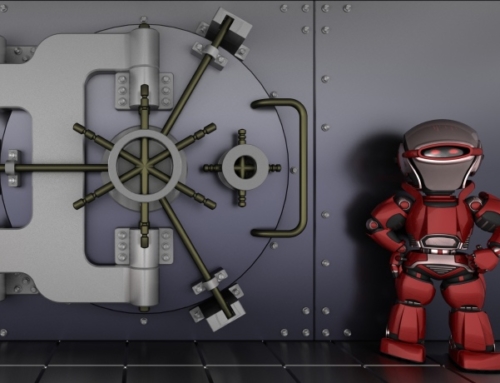Overview
For many software developers, Amazon Web Services (AWS) and Ubuntu Linux are our world. The Ubuntu instances on AWS have exceptionally performance, have almost unbelievable reliability, and are surprisingly affordable. Establishing a server on an AWS EC2 Ubuntu instance can be a little intimidating at first to setup, configure, backup, and operate. As such, there are numerous Ubuntu Linux tips and short-cuts that one learns on this development journey. Here is my growing list:
Updates to Ubuntu
What if after accessing the AWS EC2 Ubuntu instance using SSH via terminal (mac) or PuTTY (Windows), the login result to the Ubuntu instance shows a message about pending updates? Updating the Ubuntu Linux AWS instance involves a few simple commands:
Fetches the list of available updates:
Other Tips
I will continue to add to this collection of AWS EC2 tips as I discover them!