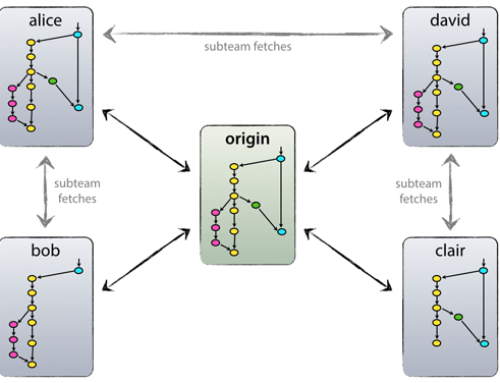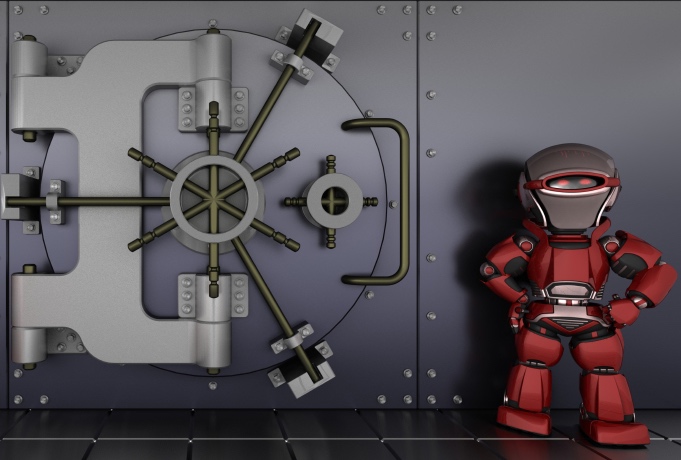
I can’t even imagine the sinking feeling that must occur when you realize all your files, that are either irreplaceable or took thousands of hours to create, are gone … F O R E V E R. Back in 2017, I was backing up files manually to two external hard drives on a monthly rotation. The external hard drives were kept in fire-resistant safes on-site. Then, I lost a few weeks worth of updated files when the hard drive on my old MacBook Pro (MBP) failed during power-up. It was then I realized that my file backup strategy just wasn’t good enough. I needed a best-in-class rock-solid file backup strategy.
A rock-solid backup strategy needs to mitigate file loss for every realistic scenario.
For local backups, realistic ‘what if’ scenarios include:
Operational failure of the hard drive.
Theft of computer.
House break-in with theft of all computer hardware.
Larger-scale damage (example: fire, storm, flood).
For cloud backups, realistic ‘what if’ scenarios include:
Non-access to servers due to server farm shutdown or company closure.
Non-access to files due to unknown technical failure with storage.
Non-access (example: capacity management policy).
In addition, my rock-solid backup strategy would need to address the following questions:
What files should be included?
How often should a backup occur?
How do I know if the files are really being backed up?
If I need to restore files, are the files really there and can I get them?
Should the backup process involve manual steps or be completely automated?
How secure are my files?
Are common-cause failure scenarios avoided or mitigated?
What file backup/retrieval operations are available while traveling with my laptop?
What is the file retrieval process for a new computer?
I looked at several cloud backup tools and settled on an online backup strategy using Arq for data files. Arq is available for both Mac OS and Windows. Arq manages file backups to Amazon S3 (Simple Storage Service). S3 is the gold standard of online storage offering data durability of an unbelievable 99.999999999%. Arq has a clean user interface for selection of folders and files. Arq does client-side encryption. Backups are stored in an open, documented format. In addition, an open-source command-line utility is hosted on Github (arq_restore) and provides a guaranteed way to retrieve my data. I configure Arq to do an incremental on-line backup when I login and every hour while I am using my MBP. Recurring costs are billed monthly by AWS. For a 100GB of S3 storage, it costs about $3/month.
Even with Arq providing incremental backups of my data files to the cloud every hour, there is still one open issue to resolve in order to have a solid backup strategy. In the case of a complete internal hard-drive failure or loss, I want to be able to be up and running again with minimal delay (i.e., less than an hour). The solution is to have an external hard drive with a bootable image of my internal hard drive.
For the MBP (Mac OS) laptop, Carbon Copy Cloner (CCC) provides that functionality perfectly for me. CCC creates and maintains full image bootable backups. CCC supports fully customizable image backups and can schedule the backups to occur at a regular intervals.
When it comes to backups, I don’t gamble. I now have a rock-solid best-in-class game plan that I can trust.