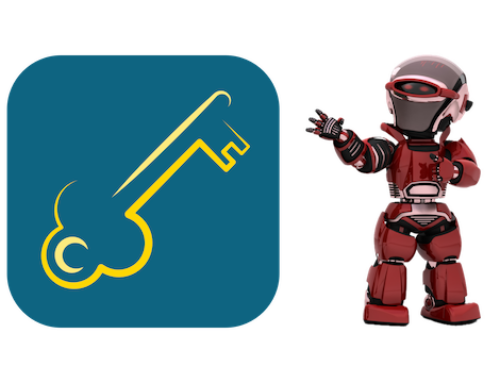Champlin Technologies LLC is proud to announce the version 3.0 release of the Thrivasium app for iPhone®, iPad®, Apple Watch®, and Mac®.
What’s new in Version 3.0
General: New App Name, App price reduction
The name of the app has been updated from Thrive in Life Kit to Thrivasium!
All pro-upgrade functionality and features are now included with purchase. No in-app purchase or subscription is needed anymore!
New users can now purchase the Thrivasium app with all features at a significant discount compared to the previous version in-app purchase price.
Current Thrivasium app users receive all features automatically for free. Thanks for being an early customer!
Each chart now shows tables of data used to generate charts.
Data for each chart can also be exported as a CSV file.
Budgets can be created with 1, 3 or 12 month cycles. Up to 12 months of actuals by category are shown for reference.
Tracking budget performance is intuitive with different highlights for actuals that are slightly over and really over budget.
Percentages and actual amounts help you stay on budget and identify progress throughout the month.
For additional security, a sync password is now required on each device to sync Thrivasium financial data.
Each device has the option to join or remove device sync access.
Everything in Thrivasium is now organized by financial accounts, including charts, budgets, and categories.
Performance has been improved in multiple areas, especially chart and budget performance when dealing with lots of accounts and transactions.
Description
Thrivasium is a best-in-class personal finances app that works seamlessly across iPhone®, iPad®, Apple Watch®, and Mac® helping you to achieve your financial goals.
Overview
Thrivasium helps you master your personal finances and achieve your financial vision.
Easily handles dozens of accounts and thousands of transactions.
Enable transaction markers to highlight deposits, negative balances, and credit card utilization ratio levels.
Visualize your financial status and progress using five insightful charts (expenses/incomes by category, expenses/incomes over time, cash flow) and summaries.
Gain insight on where to reduce expenses in your finances and improve cashflow with the budget tools.
Works seamlessly across all your devices and Macs.
Files
Quickly and easily import your financial data from Debit & Credit, MoneyWiz, or YNAB with a CSV file.
Easy to learn: A demo file with 6 accounts and neary 2000 transactions can be loaded into Thrivasium to explore and learn.
Export all or a subset of your financial data (transactions, charts, budgets) as CSV files to use with a spreadsheet.
Peace of mind
Backup files are encrypted and can be saved to a folder of your choice.
Your finanical data is encrypted and stays on your devices and Macs.
Biometric and app password restricted access can be enabled for additional security.
A separate sync password is required to enable syncing financial data on each device.